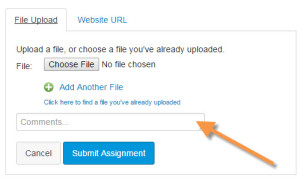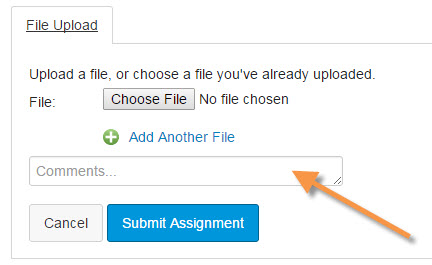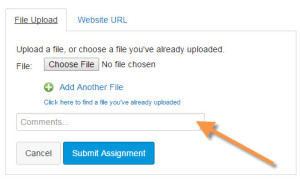This is the post for the week of May 3, 2016.
Readings for the week of May 3
For this week, please review the following as needed:
Work for the week of May 3
Submit your revised draft by 11:59 PM on Monday, May 9, following the instructions below. Project 4 is the final exam. There is no grace period on this project.
- Go to the "Genre Analysis Report" assignment in Canvas.
- Click the big Submit Assignment button on the upper right. You’ll see this File Upload form:
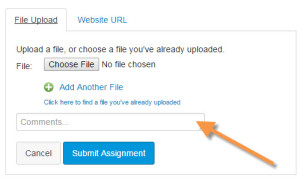
- Click the Choose File button, and navigate to your file. It must be a *.doc, *.docx, or *.pdf file.
- Type your reflection comments in the Comments… box (indicated by the orange arrow). I read your comments before I read your project. These comments are worth 10 points of your grade. Don’t forget them! Include this information:
- Tell me what grade you aimed for (e.g., I aimed for a B+ by including headings and icons).
- Tell me how well you met your goals.
- Tell me anything else you want me to know before I grade your project.
- Click the Submit Assignment button, and your work will be uploaded and turned in. Remember that there are no revisions or rewrites after your work is graded.
Thanks to everyone for a great semester, and for those of you graduating, best of luck as you embark on your careers.
Last updated on 2nd May, 2016, 10:15 AM
This is the post for the week of March 22, 2016.
Readings for the week of March 22
For this week, please review the following as needed:
- Editing and Proofreading tips and skim Appendix B of Markel.
- Documentation on Peer Review in Canvas:
- Documentation on Submitting Assignments in Canvas:
Work for the week of March 22
By 11:59 PM tonight (3/22)
Post your draft, following the instructions on the course website.
By 11:59 PM Thursday (3/24)
Give feedback to the two classmates who are assigned to you, following the instructions on the course website.
After 12:01 AM on Friday (3/25)
Revise your draft based on the peer feedback you received, using the Canvas Documentation to find your peers’ feedback.
By 11:59 PM Monday (3/28)
Submit your revised draft, following these instructions. If you need more time, use the grace period and turn in your work by 11:59 PM on April 4. Remember that there are no revisions or rewrites after your work is graded.
Last updated on 20th March, 2016, 11:42 PM
This is the post for the week of February 16, 2016.
Important Dates
- Feb 16: Project 2 Draft due by 11:59 PM for peer review (no grace period)
- Sept 18: Project 2 Peer Feedback due by 11:59 PM (no grace period)
- Feb 22: Project 2 due by 11:59 PM
- Feb 29: Project 2 Grace Period ends at 11:59 PM
Readings for the week of February 16
For this week, please read the following:
- Editing and Proofreading tips and skim Appendix B of Markel.
- Documentation on Peer Review in Canvas:
- Documentation on Submitting Assignments in Canvas:
Work for the week of February 16
By 11:59 PM tonight (2/16)
Post your draft, following the instructions on the course website.
By 11:59 PM Thursday (2/18)
Give feedback to the two classmates who are assigned to you, following the instructions on the course website.
After 12:01 AM on Friday (2/19)
Revise your draft based on the peer feedback you received, using the Canvas Documentation to find your peers’ feedback.
By 11:59 PM Monday (2/22)
Submit your revised draft, following these instructions. If you need more time, use the grace period and turn in your work by 11:59 PM on February 29. Remember that there are no revisions or rewrites after your work is graded.
Last updated on 13th February, 2016, 2:34 AM
Follow these steps to submit your work:
- Go to our course in Canvas.
- Choose Assignments from the left sidebar.
- Choose the "Project 2: Analysis of Writing in Your Field" assignment.
- Click the big Submit Assignment button on the upper right. You’ll see this File Upload form:
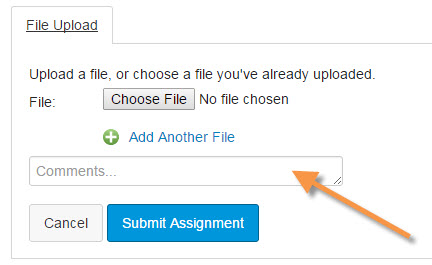
- Click the Choose File button, and navigate to your file. It must be a *.doc, *.docx, or *.pdf file.
- Type your reflection comments in the Comments… box (indicated by the orange arrow). I read your comments before I read your project. Include this information:
- Tell me your purpose in a sentence (e.g., This is a table of kinds of writing for a civil engineer).
- Tell me what grade you aimed for (e.g., I aimed for a B+ by including headings and icons).
- Tell me anything else you want me to know before I grade your project.
- Click the Submit Assignment button, and your work will be uploaded and turned in.
Last updated on 13th February, 2016, 2:13 AM
This is the post for the week of February 2, 2016.
Important Dates
- Feb 2: Project 1 Draft due by 11:59 PM for peer review (no grace period)
- Feb 4: Project 1 Peer Feedback due by 11:59 PM (no grace period)
- Feb 8: Project 1 due by 11:59 PM
- Feb 15: Project 1 Grace Period ends at 11:59 PM
Readings for the week of February 2
For this week, please read the following:
- Editing and Proofreading tips and skim Appendix B of Markel.
- Documentation on Peer Review in Canvas:
- Documentation on Submitting Assignments in Canvas:
Work for the week of February 2
By 11:59 PM tonight (2/2)
Post your draft, following the instructions on the course website.
By 11:59 PM Thursday (2/4)
Give feedback to the two classmates who are assigned to you, following the instructions on the course website.
After 12:01 AM on Friday (2/5)
Revise your draft based on the peer feedback you received, using the Canvas Documentation to find your peers’ feedback.
By 11:59 PM Monday (2/8)
Submit your revised draft, following these instructions. If you need more time, use the grace period and turn in your work by 11:59 PM on February 15. Remember that there are no revisions or rewrites after your work is graded.
Last updated on 1st February, 2016, 10:47 PM
Submitting your work in Canvas is similar to Scholar. Here are the steps to follow:
- Go to our course in Canvas.
- Choose Assignments from the left sidebar.
- Choose the "Project 1: Professional Bio Statement" assignment (under the Projects heading).
- Click the big Submit Assignment button on the upper right. You’ll see this File Upload form:
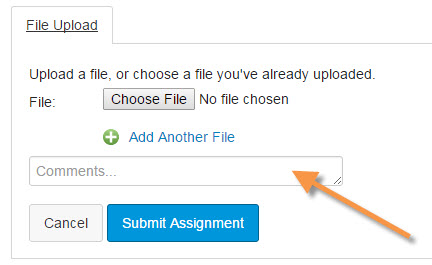
- Click the Choose File button, and navigate to your file. It must be a *.doc, *.docx, or *.pdf file.
- Type your reflection comments in the Comments… box (indicated by the orange arrow). I read your comments before I read your project. Include this information:
- Tell me your audience and purpose in a sentence (e.g., This is for a formal bio for an architectural firm’s website).
- Tell me what grade you aimed for (e.g., I aimed for a B+ by including headings and …).
- Tell me anything else you want me to know before I grade your project.
- Click the Submit Assignment button, and your work will be uploaded and turned in.
Last updated on 14th March, 2016, 11:58 PM
What Are the Key Details?
You will post your progress report in Canvas by 11:59 PM on Monday, April 18.
Your progress report is worth 15 points of your overall grade for Project 4.
What Do You Need to Write?
Write a progress report that outlines
- what you have completed
- what work you still have to do
- how you plan to complete the remaining work for the project.
Include any questions or concerns you have that may affect your progress. Use headings and design to make your report easy to read and understand. Aim for 1 to 2 single-spaced pages.
Are There Examples?
Progress reports are generally structured in the same way, no matter what kind of project you are working on. Here are three examples:
Also see pp. 302–311 in Markel for another example and additional information on writing your report, including alternate ways to organize your report and suggestions for what to include in your concluding paragraph. Pay particular attention to the notes on ethics and being honest in how you report your progress.
How Do I Turn It In?
- Note that the Assignment will not open in Canvas until April 15.
- Go to Assignments in Canvas, and choose the Progress Reports activity.
- Click the big Submit Assignment button on the upper right. You’ll see this File Upload form:
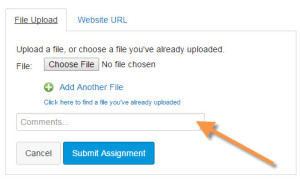
- Click the Choose File button, and navigate to your file. It must be a *.doc, *.docx, or *.pdf file.
- (Optional) There is no requirement for reflection comments, since the progress report is already a reflection on how you are doing. If you want to tell me anything about your progress report before I read it however, you can type your message comments in the Comments… box (indicated by the orange arrow in the image above).
- Click the Submit Assignment button, and your progress report will be turned in.
Last updated on 27th March, 2016, 3:23 AM