Submitting your work in Canvas is similar to Scholar. Here are the steps to follow:
- Go to our course in Canvas.
- Choose Assignments from the left sidebar.
- Choose the "Project 1: Professional Bio Statement" assignment (under the Projects heading).
- Click the big Submit Assignment button on the upper right. You’ll see this File Upload form:
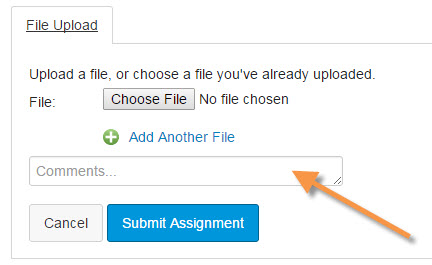
- Click the Choose File button, and navigate to your file. It must be a *.doc, *.docx, or *.pdf file.
- Type your reflection comments in the Comments… box (indicated by the orange arrow). I read your comments before I read your project. Include this information:
- Tell me your audience and purpose in a sentence (e.g., This is for a formal bio for an architectural firm’s website).
- Tell me what grade you aimed for (e.g., I aimed for a B+ by including headings and …).
- Tell me anything else you want me to know before I grade your project.
- Click the Submit Assignment button, and your work will be uploaded and turned in.